This is an old revision of the document!
Table of Contents
XEphem
The icon XEphem 2 can be preferred if you want to use any “.edb” text files you customize and edit and call on, loaded in the XEphem Skyview for slewing the telescope to. You should place your .edb in the directory /usr/local/xephem/catalogs on vattcontrol.
AzCam @vattccda
In the past we would typically use one of the Xterminals to connect to the Windows server (vattccda or vattccdb) running AzCam. With the new 4k monitors, this is no longer necessary. Simply open a remote desktop window within a vattcontrol session. On vattcontrol desktop there is an icon marked vattccda which will let you do so. BTW, there is no vattccdb anymore; we only have one AzCam machine.
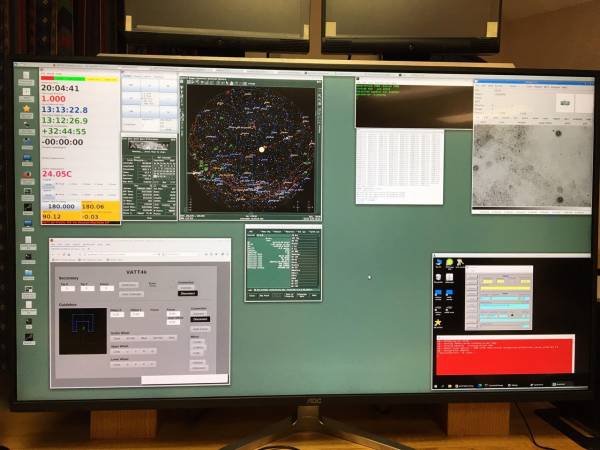
The vattccda remote desktop is in the bottom right window.
PHD2 Guiding Camera
The MOON Document gives the setup. Notice the Mouse Hover-Hints that can be useful. The Hover-Hint over the tiny USB-icon says a “shift-click” will quickly connect all to a previous setup! And after that, still a click on the brain icon to set binning to 8×8. Temperature to -40.
Note that you can change certain settings in two ways: (1) directly in the INDI driver, (2) via PHD2 using the brain icon. Both methods are equivalent in the case of the desired 8×8 binning.

