Table of Contents
Miscellaneous Tips
Homing the Dome
The current Warm Startup Checklist is written from the point of view of an observer at the beginning of his/her run, presupposing that the homing of the dome needs to be done in the evening before the run. During the run, it is more natural to perform the homing of the dome at morning shutdown, as described in the current Warm Shutdown Checklist.
RackMount KVM (Keyboard-Video-Mouse) Console
- The monitor can show (1) a list of servers and their status, (2) the desktop of any given server, (3) a combo of (1) and (2).
- It shows only the list (option 1 above) if it is not “connected” to any of the servers.
- It shows the combo (option 3 above) if it is “connected” to a server and the user presses
prn sc. - When displaying a given server desktop (option 2 above), problems may arise if the server shuts down. The screen may remain black. Press
prn scto return to the list of servers (option 1 above), and you may still need to “disconnect” from that defunct server (click thedisconnectbutton or typeAlt+D).
XEphem
The icon XEphem 2 can be preferred if you want to use any “.edb” text files you customize and edit and call on, loaded in the XEphem Skyview for slewing the telescope to. You should place your .edb in the directory /usr/local/xephem/catalogs on vattcontrol.
AzCam @vattccda
In the past we would typically use one of the Xterminals to connect to the Windows server (vattccda or vattccdb) running AzCam. With the new 4k monitors, this is no longer necessary. Simply open a remote desktop window within a vattcontrol session. On vattcontrol desktop there is an icon marked vattccda which will let you do so. BTW, there is no vattccdb anymore; we only have one AzCam machine.
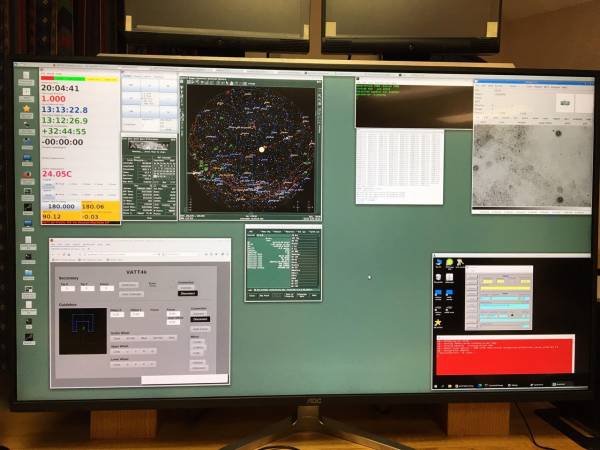
The vattccda remote desktop is in the bottom right window.
PHD2 Guiding Camera
The MOON Document gives the setup. Notice the Mouse Hover-Hints that can be useful. The Hover-Hint over the tiny USB-icon says a “shift-click” will quickly connect all to a previous setup! And after that, still a click on the brain icon to set binning to 8×8. Temperature to -40.
Note that you can change certain settings in two ways: (1) directly in the INDI driver, (2) via PHD2 using the brain icon. Both methods are equivalent in the case of the desired 8×8 binning.
Dusting filters with N2
Rich Boyle recommends:
- As you know, N2 is in the cylinder tank on lower dome floor, West wall, left of west door.
- Hose to use (green) is upper dome floor, South wall, right of due south.
- Closed when lever valve is horizontal and perpendicular to line.
- Also, closed to use when rotating screw valve (brass?) is screwed out (ccw) and feels loose (watch out, unscrewing it too much and it will drop to the floor).
- For use, start with #2, both lever and screw valves CLOSED.
- Open N2 cylinder valve several turns (ccw). (Michael Franz's note: The contents of the cylinder are under high pressure, and the valve is designed to be “back-seated”. This means that it should be opened all the way, and sealed against the “rear” surface of the valve housing. Please unscrew the valve the several turns (ccw) it takes for it to stop opening and then apply gentle, but firm, torque in the direction of opening, to make sure the fully-opened valve is sealed against leakage around the valve stem. This is important, because it’s really easy to forget to close the valve after cleaning filters (I know, because I’ve forgotten this more than once), but back-seating the valve will minimize leakage, helping the next observer!))
- Upper floor:
- Open line valve, by moving lever valve from horizontal to parallel (vertical) with line. Gauge should go from zero supply to some value showing supply available.
- screw in brass valve (cw) from OFF loose state, to ON, feel some resistance and watch pressure needle go from zero to about 20 to 25 psi. Is enough to blow dust off a filter.
- Test gas flow out of green hose by holding nozzle to any metal surface to confirm in reflected light that only dry pure gas flows with no moisture or oil contamination.
- Use on filter surfaces just before inserting filter into filter-wheel.
- Reverse steps for closing valves:
- Upper floor of dome:
- Unscrew gauge valve out (ccw) to loose tension state, showing zero psi.
- Close line lever to horizontal.
- Lower floor of dome:
- Close cylinder tank valve by screwing it clockwise.

