vatt:dome_flats
LED Dome Flats
P. Gabor (standing on the shoulders of R. Boyle, E. Green and others)
Dec 21, 2020, minor update Feb 13, 2022
This method can be safely used by a solo observer.
- Suppose you want to obtain dome flats after observing. You will need to close the dome shutters, which should only be done with the mirror cover on. Therefore, stow the telescope, disable drives, close mirror cover, and close dome shutters. Then, open mirror cover, and enable drives.
- The telescope is still in the stowed position, i.e., nominally at Az=180°. With Dome tracking enabled, right click on the Dome azimuth field in TCSglue and introduce an offset of +190°. Wait until the dome stops rotating to its offset position, bringing the screen to the South meridian.
- Slew to RA = LST + 2' (Local Sidereal Time + 2 min, i.e., round LST up and add a minute), Dec = -27°30'00“1) 2) As a result, the telescope will be tracking (through the closed dome) an object which is about to pass through the south meridian at Alt=30°. Wait until the telescope reaches Az=180°, and Disable Drives. Disable Dome Tracking (otherwise the dome keeps oscillating slightly around the required position).
- Go to the basement and turn off the oil system for the hydrostatic azimuth bearing. This can be done before, during or after the flats; in any case, before you apply your muscles to the telescope (see below).
- After finishing your flats, return dome to home Az=180°: Turn on Dome Tracking, right click on the Dome azimuth field, and eliminate the dome tracking offset. Keep Dome tracking on (you will need it later when you go to the dome).
- Release breaks in TCSglue. The mirror cover being still open, the telescope is well balanced and will not move of its own accord. Better make sure this is the case, though: In TCSglue, release breaks, and observe the behavior of the Altitude value. Better, the observer and co-observer should split the task, one releasing the breaks in the control room while the other is in the dome ready to move the telescope to zenith manually. (The Azimuth axis will not budge because the hydrostatic bearing is off.)
- Solo observers may have to prevent the telescope from slumping towards the horizon, using the small
Aladder with some rubber foam, wedging it against the South counterweight cylinder.
- In the dome, power up the stow pin system. Then move the telescope manually to the stow position, and insert the stow pins.
- Use your presence in the dome also to home the dome position in the usual manner (manually tweaking the dome's encoder wheel).
- In the Control room, set the breaks.
- Before resuming observations, you will need to reboot VATTEL and to turn the hydrostatic bearing back on.
Flatfield LED GUI
It is an INDI GUI and as such opens in a browser. There ought to be a bookmark. In general, go to vattarchive (or vattarchive.vatt; locally 10.0.1.12). The browser will show you a directory (/home/mfranz/public_html/) with two directories: flatfield and vattarchive. Open flatfield.
Miscellaneous LED settings and exposure times
4s exposures; 2×2 binning
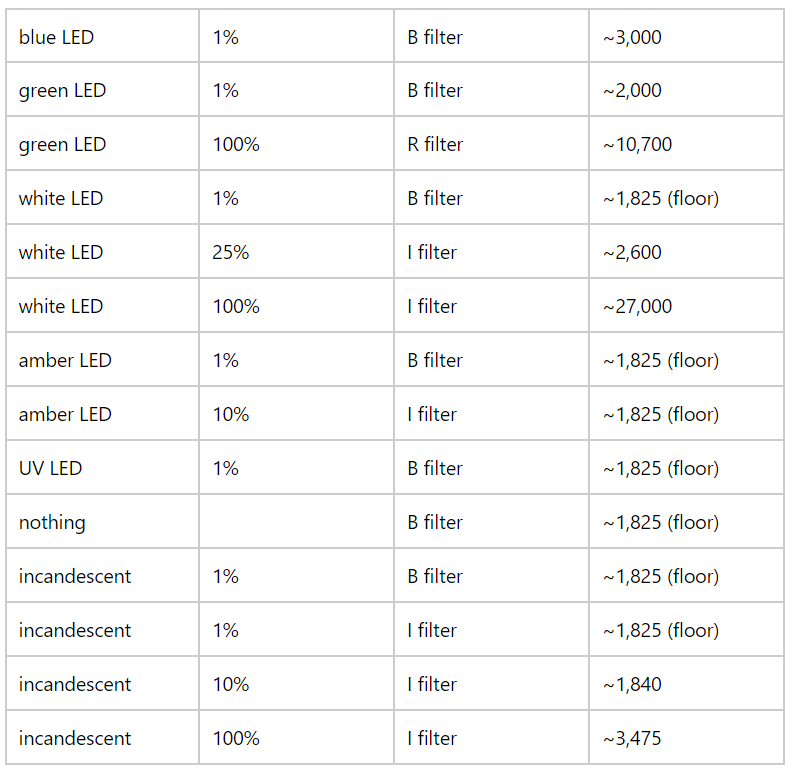 We obtained screen flats with B filter (4s exposure, 40% blue LED), V filter (4s exposure, 20% green LED), R filter (8s exposure, 100% white LED), and I filter (60s exposure, 100% white LED + 100% incandescent).
We obtained screen flats with B filter (4s exposure, 40% blue LED), V filter (4s exposure, 20% green LED), R filter (8s exposure, 100% white LED), and I filter (60s exposure, 100% white LED + 100% incandescent).
1)
-27°17'55” corresponds to 30° above the horizon: -[(90°-φ)-30°]= φ-60°, where φ = 32°42'05“ is the local latitude but the telescope pointing compensates for atmospheric refraction.
2)
Alternative way, using XEPHEM: find a star close to Alt=29.5°, and Az=179°, and slew to its position (“Telescope Go To” in XEPHEM).
vatt/dome_flats.txt · Last modified: 2022/05/07 04:52 by paul

