public:kitt_peak:superlotis:superlotis_lightning_shutdown
Table of Contents
Last Updated: 03/15/2019
Super-LOTIS Lightning Shutdown
ONLY IF THERE IS TIME: Call Peter Milne and let him know we are putting SuperLOTIS in lightning shutdown. Send him an email later letting him know it is in lightning shutdown if there is not time.
Stow Telescope
Skip if already stowed.
- In the Control Room, turn on TCS monitor and make sure TCS is running. «LIMIT» should be flashing in the center of the screen. See Picture 1.
- In the Dome. turn the MOUNT Pulizzi to LOCAL
- Using TCS send the telescope to Stow. Telescope should move to (40 degrees north).
Control Room Part 1
- Exit TCS and shutdown TCS PC by going to “start” and then “shutdown” and turn off monitor. See Picture 1.
- Turn on SLOTIS computer monitor. See Picture 4.
- Close any running programs or webpages.
- Shutdown SLOTIS computer by clicking on System (top of screen) and selecting Shut Down. Turn off monitor. See Pictures 1 and 4.
- Turn on EDDY computer monitor. See Picture 4.
- Close any open terminal windows.
- Shutdown EDDY computer by clicking on Actions (top of screen), select Log Out, then select Shut Down. Turn off monitor. See Pictures 1 and 4.
- Carefully disconnect the circular plugs on the front of the TCS box (below TCS computer):
- I/O
- DRIVES
- FOCUS
- ENCODERS
Dome
- Go to the blue rack and open the door.
- Turn OFF the Pullizis.
- Switch MOUNT Pulizzi C/B-1 (white switch) to “off” position.
- Switch CAMERA Pulizzi C/B-1 (white switch) to “off” position.
- Switch CHILLER Pulizzi C/B-1 (white switch) to “off” position.
- Switch LAMP Pulizzi C/B-1 (white switch) to “off” position.
- Turn off CCD POWER SUPPLY, top box in blue rack in dome. See Picture 3.
- Shut off the APC Smart-UPS RT 1500 by pressing the button with the white circle. See Picture 2.
- Unplug the UPS power cord and from wall outlet. See Picture 5.
- Unplug the large twist-lock connector (with red tape) from the Telescope Drive Box on the back of the scope. (see Picture 6):
- Disconnect camera cable from back of CCD POWER SUPPLY box in blue rack.
- Disconnect camera powercable on right.
- Unplug BNC cable from the front of the Network Time Adaptor NTA-100 box (labeled NTP Server on top) in blue rack, dome. See Picture 8.
- Unplug the RAIN SENSOR connector from the back of the R.A.T. Box in blue rack, dome. See Picture 9.
- Unplug the gray rectangular cable going to the top side of the LANTRONIX box on the left side behind the blue rack. See Picture 10.
- Unplug the power strip from wall behind blue rack.
- Unplug chiller twist-lock power cord from wall outlet. See Picture 12.
Control Room Part 2
- Turn off Tripp-Lite SmartOnline UPS by pressing OFF button and holding it. “Online” button will go from green to off. See Picture 1.
- Unplug the Tripp-Lite SmartOnline UPS from the wall. See red tape. See Picture 13.
- LEAVE PLUGGED IN AND ON (see Picture 14):
- small APC Back-UPS Pro700 UPS that sits on top of the desk in the control room.
- Ethernet switch on west wall in warm room. If you kill power to switch it will kill networking to the 90” and Spacewatch!
- Turn OFF the Roof Control Box
- Check to be sure the roof is closed, if not, put the box in LOCAL mode and close it.
- Turn OFF the Roof Control Box by pushing in the red mushroom switch.
- Make sure the Roof Control is left in REMOTE mode.
Pictures
Picture 1:


Picture 2:


Picture 3:

Picture 4:

Picture 5:
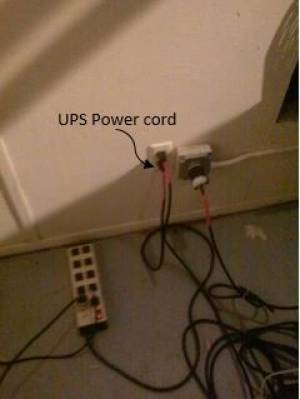
Picture 6:

Picture 7:

Picture 8:

Picture 9:

Picture 10:

Picture 11:

Picture 12:
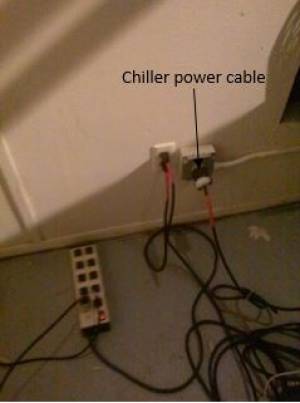
Picture 13:


Picture 14:

Picture 15:

public/kitt_peak/superlotis/superlotis_lightning_shutdown.txt · Last modified: 2019/05/24 11:29 by davner

