phd2:phd2_guiding
This is an old revision of the document!
PHD2 Guiding
C. Johnson
3/16/2018
updated Oct 3, 2018 by P Gabor
All of the required software is currently installed on the vattcontrol server; login as vattobs.
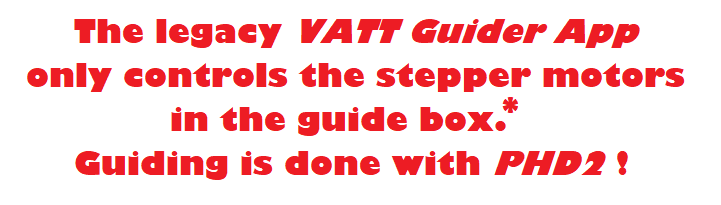 (*) When using VATT4k and GUFI, these motors move the two filter wheels for the science camera, the guider camera's filter wheel, the guider camera's 3-axis translation stage, and the stage carrying the center mirror and the U mirror.
(*) When using VATT4k and GUFI, these motors move the two filter wheels for the science camera, the guider camera's filter wheel, the guider camera's 3-axis translation stage, and the stage carrying the center mirror and the U mirror.
- start indiserver and correct drivers
- click the indiserver icon on the desktop
- (a terminal window should appear)
- start phd2 guiding
- click the PHD2 icon on the desktop
- (the PHD2 application should appear)
- configure phd2
- in the
Main tool bar, click icon that looks like usb male connector- (
connect equipmentwindow should appear)
- in
connect equipmentwindow:- select camera type “INDI Camera”,
- select mount type “INDI Mount”,
- select aux type “None”
- in
connect equipmentwindow, in the camera row, click on the icon that looks likscrewdriver and wrench in an “X”- (
INDI Configurationwindow should appear)
- in
INDI Configurationwindow check following settings:- Hostname: localhost
- port: 7600
- driver: Apogee CCD
- Dual CCD: Main
- click the
INDIbutton near the bottom of the window- (
INDI optionswindow should appear)
- select the
Apogee CCDtab - check following settings:
- in the port section click the
networkbutton - in the network section:
- subnet: 10.0.255.255
- ip:port : 10.0.3.14:2571
- click the
connectbutton in theConnectionfield- (after a few seconds, a bunch of new fields and tabs should appear.)
- near the bottom of the window, turn on the cooler
- IF YOU ARE GOING TO BE AUTOGUIDING:
- click on the “INDI-VATT-GUIDE” TAB
- click “Connect”
- (a UT clock should appear and begin incrementing.)
- exit the
INDI optionswindow - click OK in the
INDI Configurationwindow - click
Connectin theConnect Equipmentwindow, in the camera section - the button should now say
Disconnect - click
Closein theConnect Equipmentwindow - In the
Main tool bar(it may be positioned anywhere in the window),- click the
Advanced setup(brain icon) button (second from the right); a new winshould appear.
- Set binning to the allowed maximum of 8×8:
- Select the
Cameratab, - in the group
Camera-specific properties, set binning to 8 (pull down selector). - [Note. Ostensibly, binning can be set via
INDI optionsas NxM where N and M may tany value you wish. This feature does not work. Binning can really be set only via “brain” button.]
- IF YOU WILL NOT BE AUTOGUIDING: Disable mount guide output:
- Select the
Guidingtab, - in the group
Shared parametersdisable mount guide output (uncheck the boGuide output DISABLEDshould appear in the lower left of the main window. This shoprevent PHD2 accidentally interfering, e.g., with the PEPSI guider.
- Set up automatic frame capture:
- Select the
Globaltab, - check
Enable diagnostic image logging, then - in the group
Save Guider ImagescheckUntil this count is reached, and - set the value (100 is the maximum).
- the files are stored on the
vattcontrolserver - The Dark Library is located in the directory
/home/vattobs/.phd2/. - The directory
/home/vattobs/PHD2/PHD2_CameraFrames…is automatically created the whole session. - If you need to capture more than 100 images, make a renamed copy of the sessdirectory; new fits files should start populating the original session directory.
- Start Imaging
- in the bottom left of the PHD2 window there is a button with 2 arrows forming a circlClick that button.
- the button should gray out, the stop sign button should turn red, and images should stappearing
phd2/phd2_guiding.1538613274.txt.gz · Last modified: 2018/10/03 17:34 by paul

