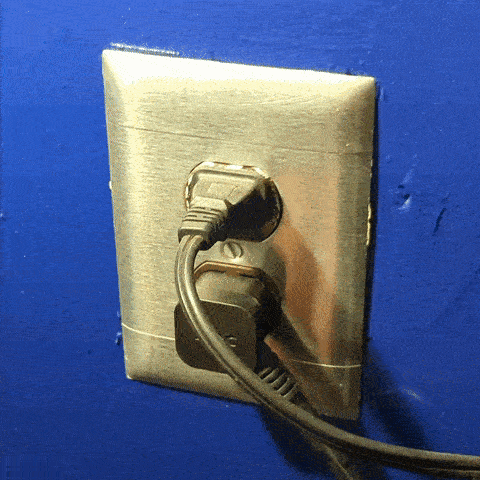Table of Contents
DO NOT USE THIS PROCEDURE
The steps to shutdown the telescope are somewhat the reverse of the Startup process- but greatly simplified. Knowledge of the Startup process as well as using the LCOGT GUI and moving the telescope are assumed in the steps below.
Telescope and Dome
- Close the telescope Mirror Covers.
- Close observatory Dome (if not already closed).
- Park the telescope (or move it to the park position and turn the tracking off). Make certain telescope is not tracking.
- Make sure to leave the telescope in a balanced state. This means either with the camera on or the Eyepiece and weights on.
- Rotate Dome (any method) to chosen safe position. Park position is currently at 59 degrees Azimuth.
- Press the red button on the dome controller box to cut power to it.
Main Computer Software
- On the main observatory computer disconnect the telescope via ACP (if connected) and TIM unit.
- Close any running software on the desktop. (Though do not turn it off the computer just yet)
Controller Shutdown
- Using VNC access PubSub.
- Shutdown the Agent Platform:
- Open a terminal using either the terminal icon at the top of the desktop or by Right Clicking on the desktop as shown below:
- At the prompt in the new terminal window type
sudo poweroff→ This will shutdown PubSub, you will know it works when the VNC screeen freezes or shows “Disconnected”. - Using VNC access the MIC computer.
- Open a new terminal and again execute
sudo poweroffjust as on PubSub - Turn the red controller switch to “Off”
Main Computer Shutdown
Now you can turn off the Main Computer via whatever method. Make sure it's off (and not installing updates) before proceeding.
UPS Shutdown
Turn off the Large UPS by pressing the “power” button. Turn off small UPS, this requires pressing and holding for a moment.
Unplug both UPS's from the wall now that they are off.
In Warm room unplug the ethernet cable that give service to Controller. This is to protect it from any lightning travelling through the ethernet cable (RIP Phillips in 2019).
It's a Tarp!
Consider covering the Telescope and main computer desk with tarps. The desk should be quite easy but the telescope can be challenging. If you do not have a helper or are simply unable to do so make sure to inform mountain operations.